Angular 시작을 위한 설치
VSCODE 에서 terminal 에서 bash 옵션선택후 다음과 같이 입력

ng version 입력
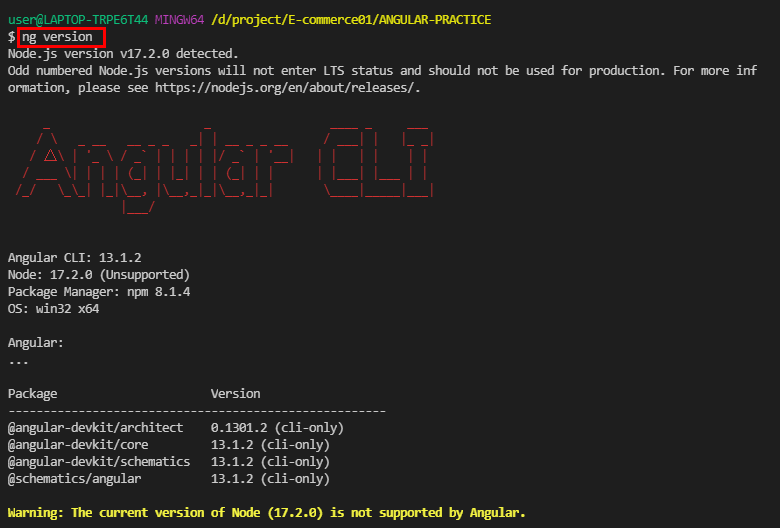
ng help 입력

ng new 원하는프로젝트명

no
css 선택 ( 화살표 키보드로 선택후 엔터)

설치중

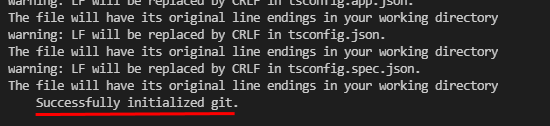
내가 정한 프로젝트명이 반영된 웹화면 구현원리
http://www.localhost:4200 접속하면 내가 정한 프로젝트명이 반영된 웹화면 구현해 보자
app.component.ts 에 title 변수에 넣은 이름으로
app.component.html 의 {{title}} 에 들어간다.
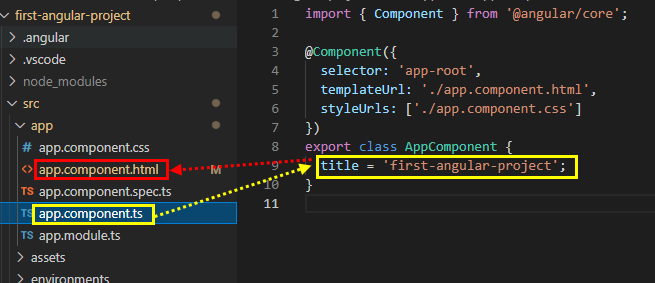
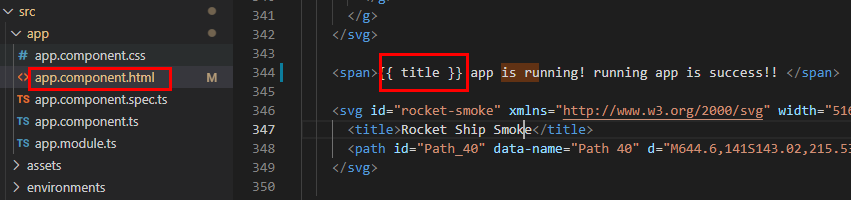
vscode에서 app.component.html 에서 is running 이 적힌곳에 추가로 작성후 save 하면 자동으로 웹에 반영된다.

src/index.html - app.component.ts - app.component.html
'Angular, TypeScript' 카테고리의 다른 글
| Angular 서버 끄는 방법 (0) | 2021.12.20 |
|---|---|
| Angular 포트설정 방법 및 PSSecurityException 해결 (0) | 2021.12.20 |
| Angular 기본로직 : index.html - component.ts - component.html (0) | 2021.12.20 |
| TypeScript - Getter / Setter Methods (0) | 2021.12.18 |